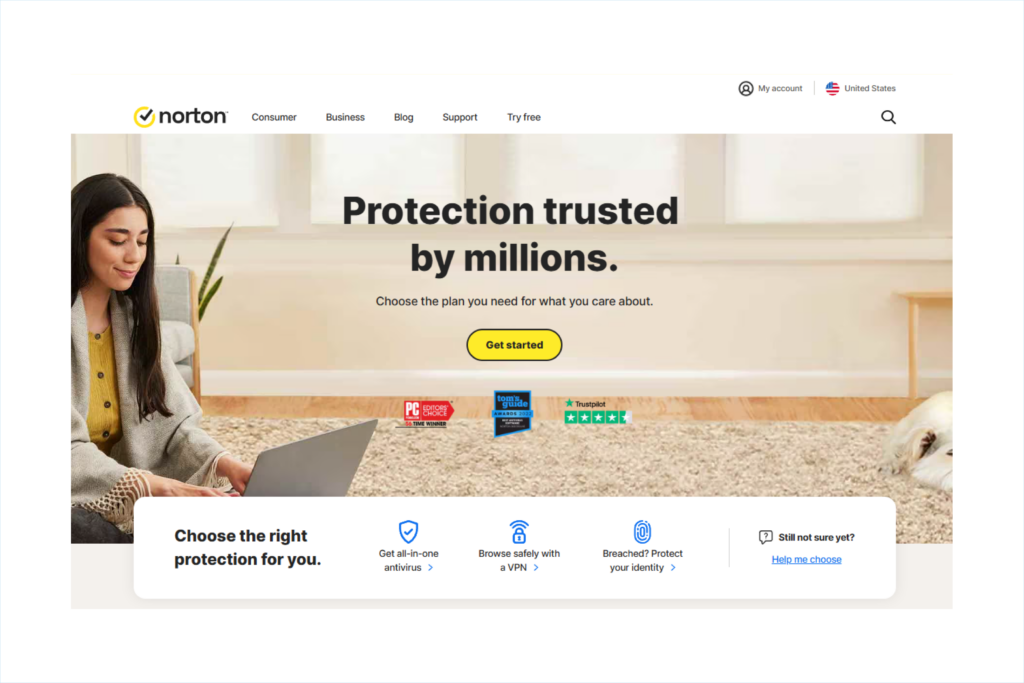Norton Review
When considering antivirus protection options, Norton is a notable contender in the cybersecurity field.
Norton offers plans such as Norton AntiVirus Plus and Norton 360 Deluxe, which provide features like a comprehensive firewall and VPN.
However, it’s important to be aware of potential high renewal costs and varied customer support feedback.
These factors might influence your decision.
Analyzing how Norton compares to its competitors and assessing whether its advantages surpass any drawbacks can help you make an informed choice.
Key Takeaways
- Norton offers strong malware protection with a 100% detection rate, surpassing competitors like Bitdefender.
- Norton 360 Deluxe provides comprehensive features, including VPN and 50GB cloud backup, for up to 5 devices.
- Renewal pricing can be high, potentially affecting long-term customer retention and satisfaction.
- User-friendly interface and multiple support channels, though mixed reviews on customer service responsiveness.
- Privacy and security features include a built-in VPN, dark web monitoring, and a Full-Scale Firewall.
Pricing and Plans
Norton offers several pricing plans to accommodate different requirements, beginning with Norton AntiVirus Plus at $29.99 per year for a single device. Upon renewal, the cost increases to $59.99. This plan provides basic antivirus protection and serves as an entry-level subscription, though it’s important to note the renewal price when compared to competitors, who often have standalone licenses approximately $20 cheaper.
For users needing protection on multiple devices, Norton 360 Deluxe is a viable option. It’s priced at $49.99 annually and covers up to five devices. This plan includes additional features such as parental controls and 50GB of cloud backup. When considering its renewal cost of $69.99 for five licenses, it remains competitive with other multi-device plans available.
The Norton 360 Standard plan may be suitable for those with intermediate needs. It’s available for $39.99 per year, supports three devices, and includes features like a VPN and password manager, although it lacks parental controls.
All Norton plans include a 60-day money-back guarantee, enabling users to evaluate their satisfaction with the purchase.
Features
Norton AntiVirus security software offers a range of features that contribute to its popularity among users. The software provides robust malware protection to help keep devices secure from online threats. A notable component is the Full-Scale Firewall, which is designed to monitor network traffic and quarantine identified threats. It also alerts users to any suspicious attempts to access programs, adding an additional layer of protection against potential security breaches.
In terms of scanning capabilities, Norton provides several options, including Quick, Full, and Custom scans. The Full scan is comprehensive, examining the system for any hidden threats, while the Custom Scan allows users to manage multiple tasks, including handling backups.
The software employs real-time Auto-Protect and Download Insight to provide ongoing protection against malware and other threats as they emerge.
Norton also includes a password manager, which is useful for securely storing and managing user credentials. Privacy-related features such as the Privacy Cleaner and Basic Privacy Guard are designed to block intrusive ads and filter spam from POP3 email accounts, potentially improving the browsing experience.
Additionally, Norton AntiVirus Plus offers 2GB of online backup storage, providing a means to secure important files.
Privacy and Security
Ensuring digital privacy and security requires the use of multiple tools to achieve comprehensive protection. Norton provides a suite of features designed to safeguard online activities. The Privacy Cleaner and Basic Privacy Guard are tools aimed at blocking disruptive advertisements, thereby maintaining user privacy.
Furthermore, Norton’s integrated VPN encrypts internet traffic and conceals IP addresses, which enhances security by making browsing activities less accessible to unauthorized parties.
Given the ongoing risk of identity theft, Norton’s Dark Web Monitoring tool serves a critical role by notifying users if their personal information appears on the dark web, enabling timely responses to potential breaches. Additionally, its antivirus protection system is designed to detect and neutralize malware, offering a strong defense against various threats.
For families, the parental controls available in Norton’s 360 Deluxe version allow for monitoring of children’s online activities, such as web searches and app usage. This feature also includes location-based alerts to inform parents of their children’s whereabouts.
Norton’s antispam feature, compatible with Microsoft Outlook, directs spam emails to a designated Norton AntiSpam folder, thus contributing to enhanced email security. Overall, Norton aims to provide a balanced approach to privacy and security without compromising user safety.
Streaming and Torrenting
In the realm of digital media consumption, ensuring privacy is crucial when engaging in streaming and torrenting activities. Norton 360 includes a built-in Virtual Private Network (VPN) that encrypts internet traffic, which helps to maintain the confidentiality and security of online activities.
This encryption is useful for streaming, as it can circumvent geographical restrictions, enabling access to content that’s otherwise limited to specific regions.
For torrenting, Norton’s VPN provides a secure connection that can help protect user identity and data from potential online threats. This is particularly important in peer-to-peer file-sharing environments.
The Smart Firewall feature complements this protection by monitoring both incoming and outgoing network traffic, which is essential for those involved in torrenting to prevent unauthorized access or data breaches.
Furthermore, Norton 360’s Dark Web Monitoring feature scans the dark web for any instances of personal information being compromised. In the event that such information is discovered in data breaches, users receive an alert, allowing for prompt remedial action.
This feature enhances security measures for those engaged in streaming and torrenting by providing an additional layer of protection against potential privacy violations.
User Experience and Apps
Navigating Norton 360’s user interface is relatively straightforward, allowing users of varying technical expertise to access and modify security settings efficiently. The interface is designed to be user-friendly, minimizing the time required to locate necessary features.
Whether managing the Norton Password Manager or configuring cloud storage, the layout is intuitive.
While the installation process is simple, it may take longer than expected. Once installed, users can choose from various scanning options—Quick Scan, Full Scan, and File Scan—to customize the antivirus program’s performance according to individual needs. This flexibility allows users to select the security level that best fits their requirements.
Norton’s secure browser provides an additional layer of protection for online activities. The Norton Password Manager is useful for securely storing passwords; however, it doesn’t include a clipboard clearing feature, which could further enhance security measures.
Customer reviews present mixed feedback, particularly regarding the 24/7 assistance. While the availability is a positive aspect, responsiveness can sometimes be lacking.
Customer Support
Norton’s customer support provides multiple channels to assist users, including live chat, a 24/7 helpline, email, and social media. These options are designed to offer accessible and timely assistance. Additionally, an online knowledge base is available, featuring detailed articles and FAQs to help troubleshoot common issues effectively.
However, user feedback indicates varied experiences, especially with live chat. Some users report receiving inaccurate responses and experiencing longer wait times, particularly during peak hours. These issues can be problematic when quick resolution is needed.
Despite these challenges, Norton maintains a high customer satisfaction rating, approximately 4.5 out of 5 on Trustpilot, suggesting a generally positive user experience.
Conversely, some users have encountered difficulties with subscription cancellations and obtaining refunds. These challenges highlight concerns about the responsiveness and effectiveness of customer service in these cases. Addressing such issues may require persistence.
Nonetheless, Norton’s range of support channels and resources demonstrates a commitment to supporting its users.
Comparison with Competitors
When evaluating Norton against its competitors, pricing emerges as a crucial factor in consumer decision-making. Norton AntiVirus Plus is available at $29.99 annually for a single device, whereas competitors like Total AV offer a $19.00 monthly plan, rendering Norton’s option more expensive for single-device users.
However, for multi-device plans, Norton 360 Deluxe, supporting up to five devices and including features such as a built-in VPN and parental controls, is priced at $49.99 annually. This pricing is comparatively favorable, as similar plans from competitors typically average around $69.99. Consequently, Norton 360 Deluxe offers a competitive option for those in need of comprehensive antivirus protection.
Regarding detection rates, Norton achieves a 100% score for widespread malware threats, surpassing competitors like Bitdefender, which has a 96.1% score in offline scenarios.
Despite Norton’s strong security features and additional tools like a password manager and dark web monitoring, some consumers perceive alternatives like McAfee as offering better value for money.
A notable issue with Norton is its renewal pricing, which can increase to $119.99 for the 360 Deluxe plan. This is significantly higher than the average renewal cost of $60-$80 for comparable services, potentially deterring budget-conscious consumers.
You can read our reviews on other Norton competitors:
Conclusion
In choosing Norton, you’re opting for top-tier antivirus protection with standout features like a full-scale firewall, VPN, and dark web monitoring. You’ll appreciate its 100% malware detection rate, but be cautious of high renewal costs and potential issues with subscription cancellations. While Norton excels in security and privacy, its customer support might not always meet expectations. Weigh these factors carefully and compare with competitors to guarantee it’s the right fit for your needs.